NiceToKnow.co.za
Useful tips, tricks and articles about Linux, Windows and computers in general
How to run Windows programs in Linux
Date added: 2013-01-17 17:11:09
Platform: Linux
Tested on: Fedora 17
This is perhaps the number one question in the mind of any Windows user making the switch to Linux. The whole idea behind runnin a Windows application under Linux, is not to bring all your Windows applications over to Linux, but to find a way to run those handy programs that can not be replaced by a good Linux alternative.
The first thing you need is Wine (Wine Is Not An Emulator). In order to install Wine, you need to run the following command from a terminal window:
yum install wine
Not all Windows applications work out of the box with Wine, so you will also have to install Winetricks. Run the following commands from a terminal window (important, this will download the Winetricks script to your Home folder)
cd ~
wget http://winetricks.org/winetricks
chmod +x winetricks
The next step will be to configure Wine. Run the following command from the Linux terminal:
winecfg
The following screen will appear, allow Wine to update the configuration in the default Wine prefix.
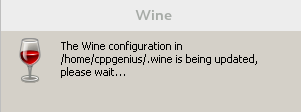
The default settings should be adequate, so you can leave everything just as it is.

Click on About, enter your 'Windows registration information' and click on OK.
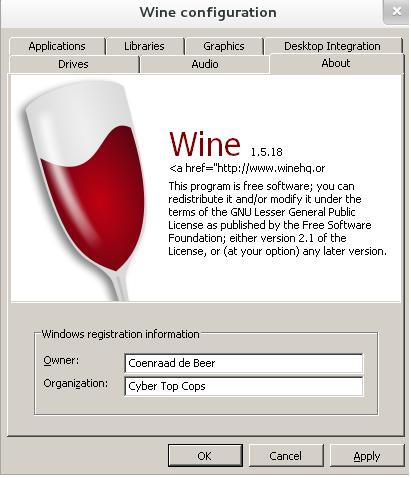
Wine will now be properly configured and is ready to use.
Related Tips & Articles:
How To Enable or Disable a Service in The Linux BootupHow To Start and Stop a Service in Linux
How to forward an e-mail as an attachment
How to run GSiteCrawler in Linux
How to run e-Sword in Linux